In the digital realm, Linksys Velop is recognized as one of the most noteworthy networking devices to enjoy outstanding internet connectivity. However, Linksys Velop allows you to enjoy a strong wireless connection, but still Linksys Velop Orange Light is a major concern.
If you are struggling to find a reliable solution to sort out Linksys with Orange light glitches, this blog post is for you to read. So, without wasting even a single minute, let’s go through the information given here. Once you delve into this blog post, you will be familiar with the reasons and troubleshooting tips related to the orange light on your Linksys Velop.
What Does Orange Light On Linksys Velop Mean?
The orange light on your Linksys Velop router indicates particular conditions. Let’s explore what each one signifies-
Solid Orange Light:
If the LED lights on your Linksys Velop display a solid orange light. It clearly means there is no internet connection or the signal is weak.
Blinking Orange Light:
When Linksys Velop blinks orange, it indicates a connection problem between the nodes themselves or between the node and your modem/router.
What Are The Tips To Resolve Linksys With Orange Light Glitches?
To enable you to fix the Linksys Velop orange light issue, we have outlined some of the essential tips. Let’s have a glance at the below-given troubleshooting tips before going to mend the orange light issue with your Linksys Velop.
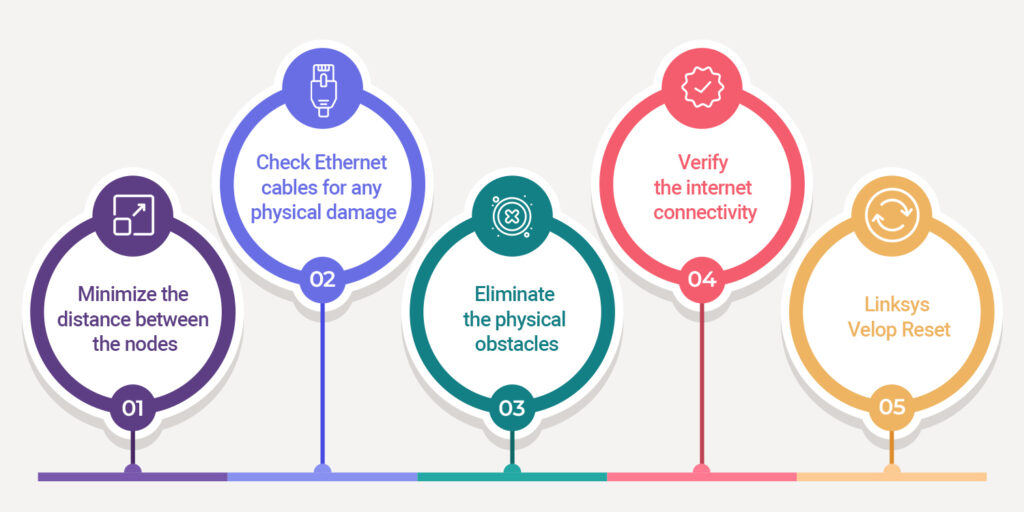
- Minimize the distance between the nodes
First of all, you have to make sure that the distance between the nodes is not more than 30 feet. Along with this, it is also essential for you to ensure that there are no obstacles between the parent and child nodes.
- Check Ethernet cables for any physical damage
Defective Ethernet cables can cause various connectivity issues in your network such as an orange light issue. To fix this issue, you need to inspect the cable; cross-check the connectors at both ends of the cable; wrongly connect to the internet port, and more. This way, you can resolve Ethernet cable issues.
- Eliminate the physical obstacles
To tackle the excessive physical interference between your Velop and smart devices. You have to address the factors that can impact your wireless network & cause you orange light issues. These factors are- incorrect placement of the Velop, physical structures, faulty layout of the premises, electronic devices, and more. This way, you can reduce unwanted interference.
- Verify the internet connectivity
Next, it is required to know if your ISP is experiencing any problems. It can help you a lot to prevent weak signal issues. Furthermore, it will also become possible for you to prevent your Linksys Velop from receiving improper signals that will result in poor connectivity.
Linksys Velop Reset
If none of the troubleshooting tips mentioned above works for you, you can think about performing a reset for your Linksys Velop. The steps related to the Linksys Velop reset are following-
- Locate the reset button on your Velop node on the bottom or back of the device.
- Using a paperclip or a pin, press and hold the reset button for approximately 10-15 seconds.
- Release the button once the LED light turns off.
- After the reset, the LED light on your Velop node will first become red, then blink quickly, and finally turn solid blue.
- Finally, give the Velop node several minutes to fully reboot.
Bottom-line
Hopefully, the troubleshooting tips mentioned above will enable you to fix the Linksys Velop Orange Light issue in time. To be precise, this blog post will surely let you make the most of your Linksys Velop.

